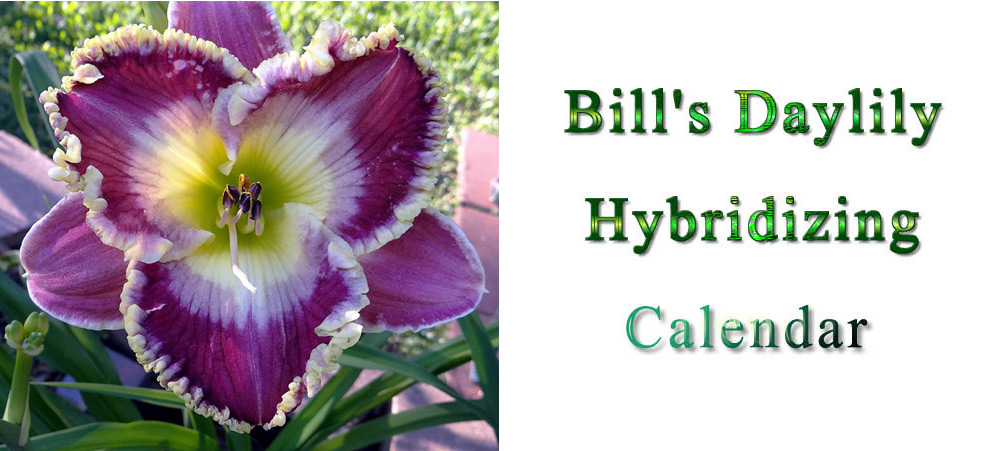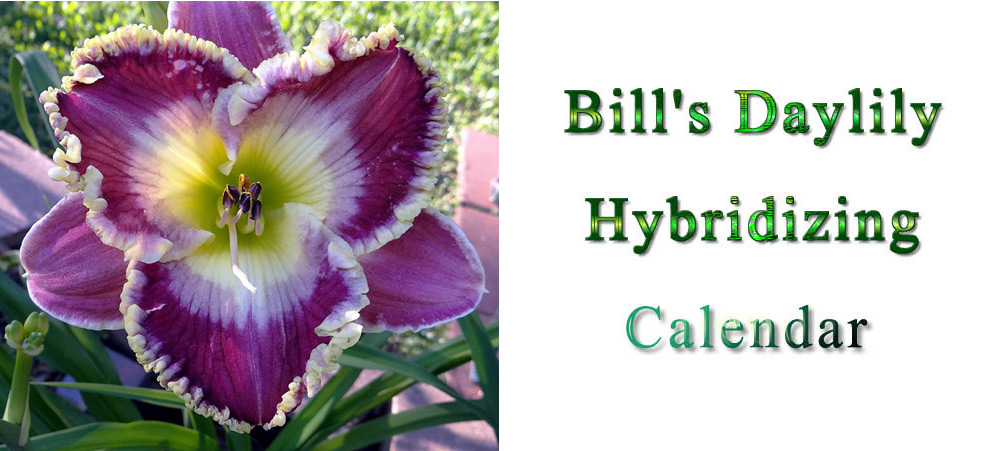December is a good time to make sure all my recordkeeping is up to date. There's not much to do in the garden and the weather tends to be a little cool for my liking.
While good results can come from just crossing two pretty daylilies that happen to be blooming the same day, I try to put a little extra effort into the process to (hopefully) improve my chances for successful results. To help this process, I like to have best information possible in my database. Planning possible crosses in advance saves me valuable time when the daylilies are blooming as I don't have to go through the decision process when bloom time comes. I just look at my plan. I'll be putting together that plan next month and the data needs to be up to date when I do.
While some of the data is subjective and comes from my own observations, the objective data such as bud count and parentage are beyond my ability to remember so the database becomes important. Here are some of the key items I keep for each potential hybridizing parent:
- Cultivar picture
- Bloom and scape height
- Branching and bud counts
- Bloom season (early, mid, late, etc...)
- Foliage (evergreen, semi-evergreen, dormant)
- Parentage
- Number of times listed as pod parent in other registrations
- Number of times listed as pollen parent in other registrations
The information is quite easy to compile using the AHS on-line registration database. To get the number of times a cultivar has been used as a parent in other cultivars, you use the advance search feature. Just enter the cultivar name down near the bottom where it says 'Parentage'. Make sure 'exact' is selected and then click 'search' at the bottom of the page. It will show you how many (and the names of) the daylilies that have been registered with your daylily in the parentage.
In addition to updating cultivar information, I also make sure that my seedlings information is complete and accurate.